Why use email marketing solutions?
Not jumped on the email band wagon yet, or looking to change existing provider? Email marketing systems and consultative support from BrotherMailer will guarantee you immediate return on investment.
Ranging from free of charge entry level packages with no technical experience required to fully functional enterprise level systems it really is the easiest business decision around.

Great value for money
- Free of charge entry level packages
- Cost effective packages to suit all levels of business
- Customer retention is much cheaper than acquisition – Sending out the right messages at the right time can help you retain customers
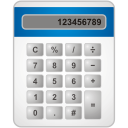
Cost Effective
- Emails on our smallest package are £0.05 vs a typical £1 for print and post communications
- Email marketing can be targeted better than traditional direct marketing. Email is also more measurable and can provide you with near real time metrics, so you can react fast

Local offices and support
- We are awake when you need us and understand local businesses being local ourselves
- Speak to your named account manager, not a faceless call-centre or ticket system
- We are available by phone or email for support during office hours

Ease
- The easiest platform to use on the market
- Intuitive editor means quicker and easier email creation
- New drag and drop functionality makes email customisation simple

Real-time reporting
- Immediately see results
- BrotherMailer Users benefit from the best targeting, analysis and reporting tools available
- Geographical heat maps show you who is opening your emails and where

Deliverability
- Let us worry about spam filters
- BrotherMailer has links with many webmail providers and ISPs making sure your email arrives
- Maximise inbox open rates, with the BrotherMailer Data Watchdog

Contact Management
- The system automatically manages any wastage to ensure you only pay for success
- Analyse customer feedback to see which offers and products individual customers are interested in
- Generate a report on those who clicked through from your last email, so you can follow up with a lucrative ‘upsell’ call
- Open or click history of any email campaign can be used to create a detailed segment of your customers, based on interaction

Consultative Service
- We really want it to work for you.
- Speak to your account manager for FREE advice. As much as you want.
- Whatever your business sector please call for an informal chat about how best to manage email marketing communications.
- Ask us about building lists, when to send which message all the way through to analysing reports to optimise and improve performance.
- We pride ourselves on our combined over 35 years in digital direct response marketing.
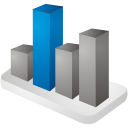
Cashflow
- BrotherMailer operates on 30 day invoice payment terms with no upfront payment required
- Pay as you send or pay a monthly rate
- No hidden fees

Huge Template Library
- Hundreds of free generic templates
- Send an email in minutes, just paste your logo and text

Free Bespoke Template
- Clients on our Professional and Enterprise packages receive a FREE bespoke template built for them on sign up
- Free template is then editable by you for use in all your campaigns

Free Trial Account
- Fully featured trial, no limits on functionality
- 500 free emails in the first month (20 per 24 hours)
30 day free trial
- Full functionality
- No card details required
- 30 days completely FREE
- Access to our extensive free email template library
